How to Write Effective Business Emails in 2025: The Modern Guide Backed by Science
Did you know that over 300 billion emails are sent every day, yet a significant percentage are never fully read or understood?
With email being the primary mode of communication in most businesses, ineffective emails lead to lost opportunities, misunderstandings, and decreased efficiency.
But it doesn’t have to be this way.
In this comprehensive guide, you’ll discover research-backed best practices for crafting clear, professional emails that drive results in 2025 and beyond. Whether you’re an employee, manager, or external stakeholder, applying these principles will transform your business communication.
Let’s dive in.
 |
| How to Write Effective Business Emails in 2025: The Modern Guide Backed by Science |
The Anatomy of an Effective Business Email in 2025
Like a well-oiled machine, each part of your email works together to create maximum impact.
Here are the key elements modern professionals recommend focusing on:
1. Subject Line
Your subject line is the first impression—akin to a front porch that invites the reader inside. Studies show emails with clear, benefit-driven subject lines achieve over 30% higher open rates.
Best practices:
- Lead with the most important keywords so readers instantly know if it’s relevant.
- Provide tangible value like “Agenda for Friday Meeting” instead of just “Friday Meeting.”
- Use urgency if needed, like “Deadline Approaching: Johnson Account.”
- Keep it concise (under 55 characters), with key info first.
✅ Do this: Confirm Time for Monthly Budget Review
❌ Not this: Meeting Next Week
2. Greeting
The greeting sets the tone for the rest of your email. Match the formality with your relationship.
For people you interact with regularly:
- Hi [First Name]
- Hello [First Name]!
For new contacts or external stakeholders:
- Hello [Mr./Mrs. Last Name]
- Dear [Title and Last Name]
Pro Tip: When in doubt, avoid contractions and stick to a simple “Hello” or “Hi there.”
3. Email Body
The body contains your message or request. Making it skimmable and easy to act on is key.
- Use clear paragraph breaks to chunk information.
- Make important info bold so it jumps out.
- Use bulleted lists when applicable.
- Add images and screenshots to demonstrate complex topics.
- Be concise—get to the point quickly and highlight next steps.
4. Closing
The closing frames your message in a polite, professional way. It’s also a chance to encourage follow-up.
- “Best regards,” is universally inoffensive.
- “Thank you,” shows gratitude.
- “Looking forward to connecting,” prompts engagement.
- “Let me know if you have any other questions,” invites dialogue.
5. Signature
Your signature locks in your professionalism and gives the reader your contact information.
- Include your full name, title, company name, phone number, and website. Don’t make people hunt for your contact details.
- LinkedIn and social media can also be helpful to build relationships.
- Optimal width is 350 pixels so it’s readable on mobile.
Pro Tip: Create your signature in your email account settings rather than manually typing it out each time.
 |
| The Anatomy of an Effective Business Email in 2025 |
Common Pitfalls and Barriers to Effective Business Emails
While mastering email basics is essential, simply checking boxes isn’t enough. We all have blind spots that undermine our best intentions.
Here are the top pitfalls modern professionals run into:
1. Rambling Without a Clear Point
The Problem: Sending page-long emails without summarizing the key details up front.
The Fix: Hook the reader in your opening paragraph with the big picture. Then use paragraph breaks, bullets, and bolded text to make your main point crystal clear.
2. Using Vague, General Language
The Problem: Using ambiguous language leaves room for misunderstanding. For example, “The product launch is approaching quickly” could imply weeks or days depending on the reader.
The Fix: Provide specific dates, numbers, and details whenever possible so readers understand your exact meaning.
3. Relying Too Much on Unclear Industry Jargon
The Problem: Jumping into the weeds with company-specific acronyms and technical terms without explaining them.
The Fix: Spell out acronyms at first usage. Define unfamiliar technical terms concisely in parentheses—don’t assume existing knowledge.
4. Being Too Casual and Colloquial
The Problem: Using overly casual language like “Hey guys, let’s circle back next week and nail down the specifics.” This can undermine perceptions of professionalism, especially with external stakeholders.
The Fix: Maintain a polished, courteous tone—even internally. Phrases like “I look forward to connecting next week to finalize details” come across more professional.
5. Forgetting Etiquette and Courtesies
The Problem: Skipping niceties like “please” and “thank you” or failing to acknowledge someone's help. This can damage company culture and relationships.
The Fix: Master common courtesies, like expressing gratitude for someone’s time and contributions. It may seem trivial, but it goes a long way.
Email etiquette flows from a mindset of valuing colleagues and stakeholders as humans first—not just positions to get something from. Small courtesies lubricate business relationships for the long-haul.
Pro Tip: When receiving a helpful email, take an extra moment to show gratitude in your reply. It can make someone's day.
Overcoming Resistance to Change
Like any engrained business practice, improving email communication requires surmounting common mental hurdles:
Myth: Using canned templates makes emails impersonal.
Truth: Personalization stems from using the right name, offering tailored help, and sharing unique perspectives—not reinventing formats. Leverage templates for structure while customizing details.
Myth: Standard formulas stifle creativity and authentic communication.
Truth: Structure enhances creativity by clarifying the goal and boundaries. Think of a sonnet—rigid rules of form liberate creative expression.
Myth: Changing email style will take too much time.
Truth: Mastering a few simple tweaks fortunately doesn’t require a top-down overhaul. Try one tip per week until best practices become second nature. Small consistent changes compound over time into lasting improvement.
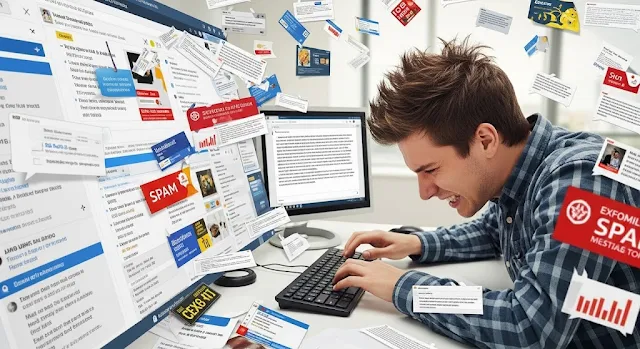 |
| Common Pitfalls and Barriers to Effective Business Emails |
How Leading Companies Enhance Business Emails: Case Studies
Skeptical that improving business emails can accelerate results in the real-world? You’re not alone.
Let’s look at two powerful case studies that illustrate the tangible benefits:
1. Dropbox’s Simple Change for Customer Clarity
Dropbox, the popular file hosting service, faced customer confusion due to unclear emails from their billing department. Customers were left scratching their heads about upcoming charges and renewal dates.
To fix this, Dropbox simply updated their billing emails to include specific dates and totals in a highly scannable bulleted list. Complaints decreased by 45% over the next quarter.
The takeaway? Subtle tweaks like making key details more prominent can dramatically improve reader comprehension.
2. Hubspot’s Templates Cut Response Times By 33%
Hubspot, a leading marketing software company, struggled with inefficient internal communication. Employees spent too much time crafting emails from scratch for frequently recurring requests.
Their solution? Develop standardized email templates for common internal scenarios, like requesting time off and project check-ins.
After rolling these out company-wide, managers reported a 33% decrease in average response times.
The takeaway? Leveraging templates accelerates business communication by eliminating redundant work. But balance structure with customize elements so each email remains human.
Pro Tip: Create your own email templates tailored to recurring scenarios in your workplace as a time-saving hack.
Modern Solutions to Elevate Your Business Emails
We’ve covered a lot of ground so far. Let’s switch gears to the cutting-edge tools and technologies modern professionals utilize to enhance business emails today.
1. Refined Email Signatures
Your email signature provides key contact information at a glance. But in the modern workplace, it goes beyond that by seamlessly integrating:
Links to your social profiles like LinkedIn to build deeper connections
Calendly or another scheduler to simplify booking calls
Past testimonials or achievements to convey credibility
Tastefully including highlights like these in your signature can help advance relationships and opportunities without seeming salesy.
2. Email Scheduling for Maximum Flexibility
Crafting emails late at night? No problem. Modern email platforms like Gmail allow you to easily schedule your messages to be sent during business hours.
This small act of time-shifting boosts the chance of your email being read and acted on promptly. No more waiting for the right moment—take advantage of email scheduling.
Bonus Tip: For important requests, schedule a reminder email to be sent if you don't receive a reply after 3-5 days. Politely ping stakeholders to prevent requests from slipping through the cracks.
3. Grammarly and Hemingway for Instant Proofreading
Nothing undercuts professionalism faster than sloppy typos and grammatical errors. Fortunately, AI-powered writing tools like Grammarly and Hemingway Editor make proofreading a breeze:
Grammarly scans for typos, grammar issues, and style improvements. It even adapts to your tone over time.
Hemingway highlights complex sentences and suggests edits for greater clarity. This helps you catch convoluted phrasing.
Build proofreading into your workflow using technology so those small yet critical details never slip through. Because first impressions matter.
4. Snippets and Quick Parts for Consistency
For company-wide snippets or email templates, Microsoft Outlook’s Quick Parts tool is invaluable:
Store pre-written snippets (e.g. policy info) to quickly insert into employee emails by typing a short code.
Create reusable email templates for sales prospects, press releases, newsletters, and more. Fill in a few custom details and send professionally designed emails at scale.
This maintains high quality and brand consistency across all communications, freeing up employee time in the process.
 |
| How Leading Companies Enhance Business Emails: Case Studies |
The Future of Business Email: Trends and Forecasts
We’ve covered proven strategies based on timeless principles of effective communication. But what does the future hold for the humble yet powerful business email?
Here are two rising trends that will likely shape business communication:
1. The Rise of Smart Reply
Think you’ll be stuck manually typing emails forever? Think again.
AI-powered smart reply tools like Google’s Smart Compose are reinventing email:
Smart algorithms analyze your writing style and message context to suggest full responses in seconds—just select and send.
Over time, these tools become incredibly tailored to your cadence, tone, and preferences.
Expect smart reply technology to rapidly mature by 2025, allowing busy professionals to quickly dash off responses on mobile without sacrificing quality.
2. Blending Email With Instant Messaging
Email will inevitably interface more tightly with instant messaging apps like Slack, Microsoft Teams, and WhatsApp.
As millennials and Gen Z—who natively chat in real-time—take over leadership roles, asynchronous email will become blended with chat tools:
Discuss projects and problems over instant messaging.
Seamlessly convert important messages into trackable emails.
Shift uncomplicated debates to back-and-forth messaging channels.
This convergence will fuse the benefits of real-time communication with email's strengths of documentation and accountability.
The takeaway? Business communication will become smarter and more flexible—but the fundamentals still apply.
Mastering professional, results-driven messages is an evergreen skill as new technologies build on these basics.
 |
| The Future of Business Email: Trends and Forecasts |
Get Set Up for Email Success: A 5-Step Checklist
Ready to implement these tips and transform your business emails? Here is a 5-step checklist to get set up for success:
Step 1: Create email templates for common scenarios
Start by developing 2-3 templates for frequent email types like meeting follow-ups, status updates, and out-of-office replies.
Step 2: Update your signature
Make sure your signature is professional and includes key contact details plus helpful links and integrations. Don’t make people hunt for your information.
Step 3: Install Grammarly and Hemingway
These AI-powered proofreading tools are game-changers. Use them to catch errors your eyes miss after drafting each email.
Step 4: Schedule important emails in advance
Leverage email scheduling tools to send key messages at optimal times. This boosts open and response rates when it matters most.
Step 5: Master email courtesies
Internalize professional email etiquette principles, like succinctly expressing gratitude for someone’s time and help. Small courtesies go a long way.
And remember—becoming an email master is a gradual journey. Don’t revamp everything overnight. Try applying one new tip per week until best practices become second nature.
Before you know it, you’ll be communicating at the next level and getting results faster than ever before.
Now over to you. Which tips resonated most? What changes will you tackle first? Let me know if you have any other questions!
All the best,
[Your Signature]




